FlowMaster®
Software Suite
The FlowMaster, Simple Yet Powerful, software suite combines everything you need to design and cut your 2D waterjet parts.


FlowCut®
FlowCut is the machine tool controller, and it is smarter and easier-to-use than any other machine control software. FlowCut knows Waterjet: No knowledge of CNC or waterjet cutting required.
- Open your ORD file
- Select material type and thickness from a huge list
- Run the machine to cut your part
Effortless Importing
Waterjet Expertise
Fully Integrated
Software Features & Requirements
- User-friendly, icon-based menu structure
- Supported Languages: English, Chinese, French, German, Italian, Japanese, Korean
- Operating Systems: Microsoft® Windows 7 and newer
- CPU: Pentium 4 2.0 GHZ or Athlon 2000+ or faster; 32-bit (x86) or 64-bit (x64) processor; RAM: Minimum: 512MB RAM (32-bit); 1Gb RAM (64-bit)

FlowPath®
FlowPath takes the guesswork out of making high quality parts regardless of operator skill level; No G-code required.
- Import your 2D file or create your own design
- Examine the drawing to detect any geometry errors
- Select the geometry and autopath, the system automatically creates lead in, lead outs, and traverse lines
- Many other waterjet specific features available at the touch of an icon
- Save the ORD and send the file to the machine, FlowCut does the rest
Intuitive Interface
Waterjet Knowledge Built In
Optimize Your Process
Software Features & Requirements
- Windows based
- Imports industry standard DXF, DWG, IGS, CADKEY, CDL, and HPL files
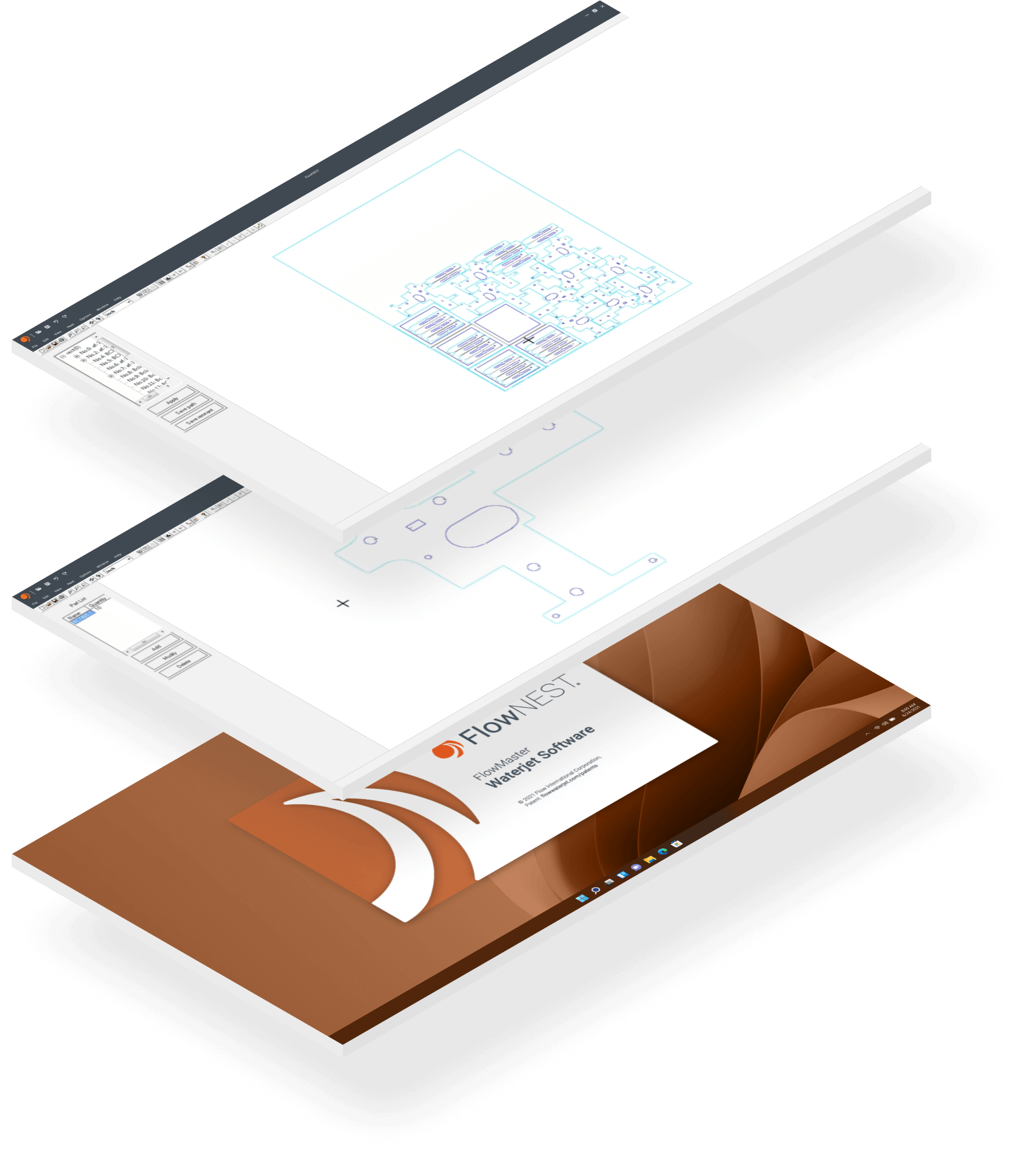
FlowNest®
FlowNest is a simple, 2D geometric nesting module that allows parts to fit inside scrap areas of other parts – allowing the most efficient use of material. Maximize your material with FlowNest.
- Import your standard DXF or Flow specific ORD part files
- Select part quantity, degree of rotation angle, and priority
- Choose sheet size, which can be a standard sheet size or a remnant
- The system will automatically nest your parts
- Save the nested file as an ORD and send to the machine, FlowCut does the rest
Efficiency Gains
Optimize Your Process
Software Features & Requirements
- User-friendly, icon-based menu structure
- Supported Languages: English, Chinese, French, German, Italian, Japanese, Korean
- Operating Systems: Microsoft® Windows 7 and newer
- CPU: Pentium 4 2.0 GHZ or Athlon 2000+ or faster; 32-bit (x86) or 64-bit (x64) processor; RAM: Minimum: 512MB RAM (32-bit); 1Gb RAM (64-bit)




